OOFELIE::Multiphysics link to Simcenter 3D
The OOFELIE::Multiphysics Solver can be used from Simcenter 3D, the simulation environment of SIEMENS. This integrated solution provides strongly coupled multidisciplinary analysis of a broad range of transducers, MEMS, microsystems, and optical devices products in the aeronautics, space, defense, automotive, shipbuilding, and consumer electronics markets

Presentation of the link with Simcenter 3D
The OOFELIE::Multiphysics link to NX permits Simcenter 3D users, directly in their familiar Simcenter 3D environment to:
- Create OOFELIE::Multiphysics input files
- Launch the OOFELIE::Multiphysics solver
- Post-process OOFELIE::Multiphysics results
OOFELIE::Multiphysics Solver features are thus available on models designed in Simcenter 3D.
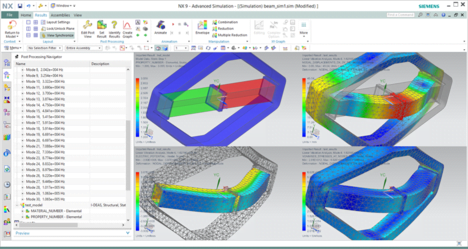
On the picture on the left, an example showing a piezoelectric model (APA) defined and post-processed in the Simcenter 3D environment. Here one can observe:
- Material orientation (identified by color code)
- Electric potential distribution
- Mechanical deformations
- Mechanical stresses distribution
OOFELIE::Multipysics solver features accessible in Simcenter 3D
Physics
MechanicalThermalElectrical
The following physical fields of OOFELIE::Multipysics are accessible in Simcenter 3D.
- Static and transient
- Linear and non-linear
- Modal and harmonic
- Iso- and orthotropic materials:
- viscous, viscoelastic and structural damping
- Perfectly matched layers (PML)
- 3D modelling
- (Oriented) Volume, membrane, shell, rod, beam, lumped mass elements
- Large displacements & pre-stress
- Identical nodes, contact, perfect/non-perfect mechanical gluing, rigid body assemblies, mean
- Special effects:
- Coriolis
- Centrifugal
- 2-ways coupling with:
- thermal field
- electrical field
- 1-way coupling with optics
- Static and transient
- Linear and non-linear
- 3D modelling
- Identical nodes,
- perfect/non-perfect
- thermal gluing, thermal contact admittance
- 3D mutual radiation (ray tracing)
- Orbital model
- 2-ways coupling with
- mechanical field
- electrical field
- Static and transient
- linear and non-linear
- FEM / BEM coupling
- Dielectric materials
- Identical nodes
- Perfect/non-perfect electrical gluing
- RLC, electric dipole elements
- 2-ways coupling with
- mechanical field
- thermal field
Couplings
The following couplings between physical fields of OOFELIE::Multipysics are accessible in Simcenter 3D.
Thermo-MechanicsOpto-Thermo-MechanicsCoupled Electrostatics-MechanicsPiezoelectricsPyro-Piezoelectrics
- Static and Transient
- linear and non-linear
- Complex Modal and Harmonic
- 3D modelling
- Thermo-elastic iso- and orthotropic materials
- Thermo-elastic damping effect
- Thermal dependency of material properties
- 2-ways coupling with
- electric field
- 1-way coupling with
- optics
- Coupling with Zemax’ OpticStudio Automated data exchange via in-memory dialog
- Description of surface deformations: Zernike Standard or Fringe polynomials, grid of points, all aperture types
- Rigid body motion recognition and ability to export separately to Zemax’ OpticStudio
- Thermo-optic effect: Accounting for refractive index change as a function of Temperature.
- Computation and visualization of refractive index gradients inside lenses.
- Automated exportation to Zemax’ OpticStudio
- FEM/BEM coupling
- Mesh morphing
- Fast Multipole Methods for BEM
- Pre-stress
- Pull-in voltage computation
- Static and transient
- Linear and non-linear
- Modal and harmonic
- Piezoelectric materials:
- Hexagonal C6
- Trigonal D3
- Triclinic C1
- Perfectly matched layers (PML)
- (Oriented) Volume, membrane, shell
- 2-ways coupling with thermal
- 1-way coupling with optics
- Pyro- Piezoelectric materials:
- Hexagonal C6
- Trigonal D3
- Triclinic C1
- (Oriented) Volume
- 1-way coupling with optics
Geometry import capabilities
Based on the Parasolid® software geometry kernel, the geometry import capabilities are:
- Parasolid® format (native format of Simcenter)
- Neutral geometry transfer (IGES, STEP, the JT™ data format) (included in module)
- Direct geometry transfer (CATIA V4, CATIA V5, Pro/E) (additional product required)
