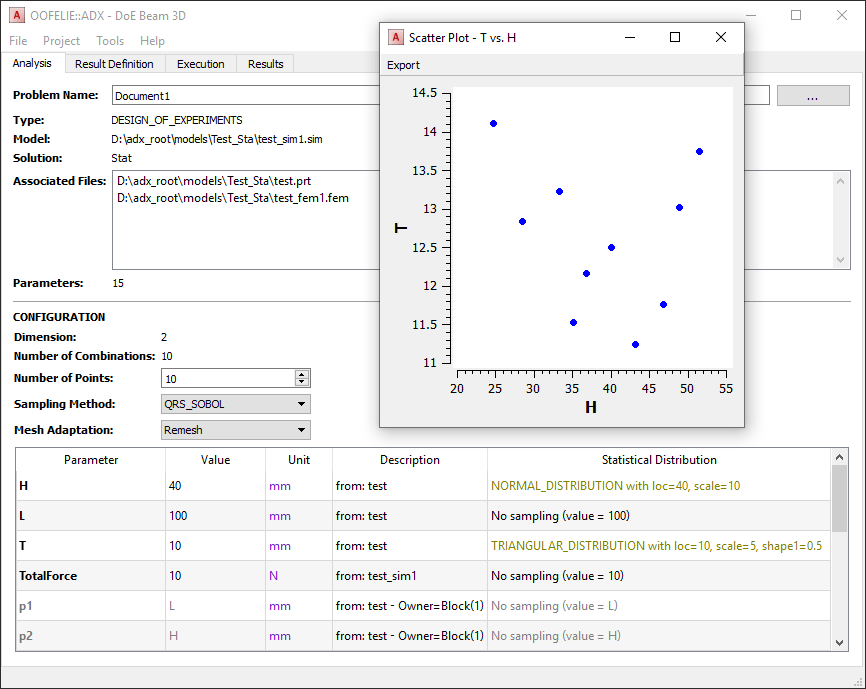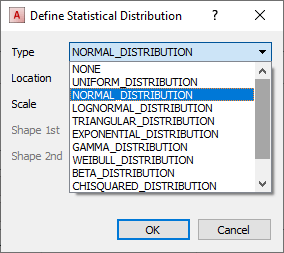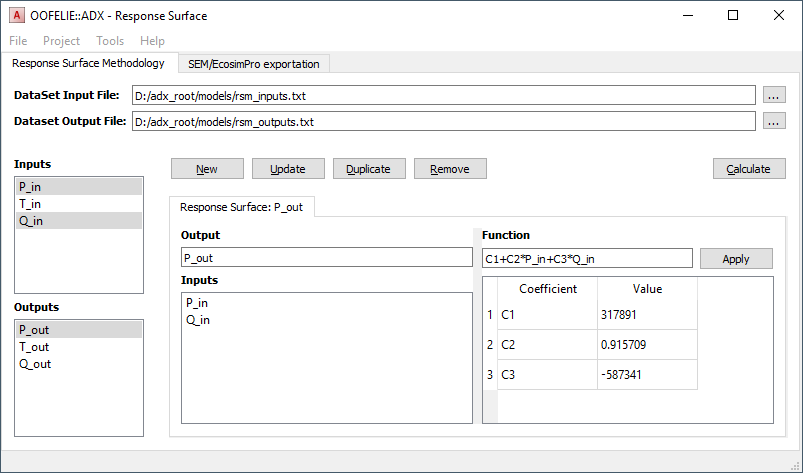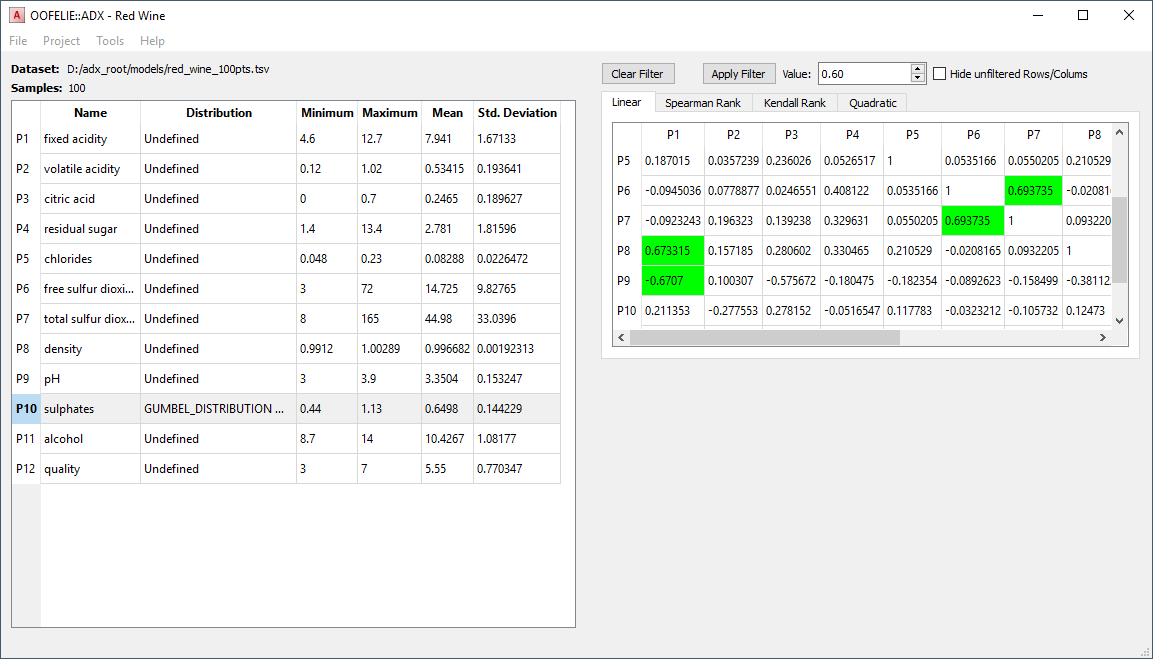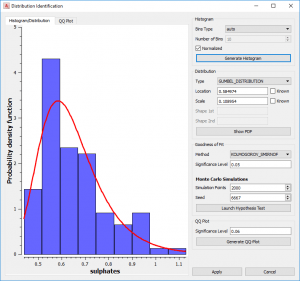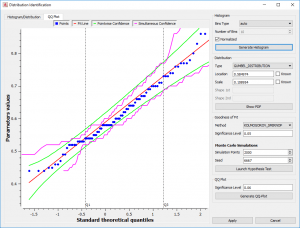OOFELIE::ADX
The OOFELIE::ADX software is used to explore the design space defined by the parameters of your model in an automated way.
“ADX” stands for Automated Design space eXploration.
Sensitivity analysis allows identifying the subset of paramters that has greater influence on the response of your device.
Three modes are available in the current version:
- Explorer: Parametric models are used with different analyses which in turn update the model, run simulations, and present collected results in a global spreadsheet.
- Response Surface Generation: Permits the creation of a superelement Model (SEM) from datasets with Input/Output information.
- Quantify: Designed to extract statistical characteristics of a given dataset. Provides general statistics, correlations, and distribution identification tools.
Explorer
In the Explorer mode, OOFELIE::ADX gives the opportunity to navigate the design space defined by the parameters of your model. The following analyses can be considered:
The interface guides the user through a typical workflow composed of four steps:
1. Configuration: selection and configuration of the method (exploration, optimization, etc.)
2. Results definition: specification of the data to retrieve from the model
3. Execution: the different configurations of the models are executed locally or at a remote machine(s).
4. Results analysis: results collected from the executions
For Design of Experiments, OOFELIE::ADX permits to characterize each parameter with one of the following statistical distribution
The Remote execution (based on HTCondor) of simulations is an important feature that enables the user to take advantage of a cluster or another machine more powerful than the one of the users in charge of the definition of the analysis.
Response Surface Generation
This working mode of OOFELIE::ADX helps to create Response Surfaces for a given dataset.
A dataset contains Input & Output values that are coming indifferently from real experiment measurements or that are results from numerical simulations (for e.g. from a DoE performed with OOFELIE::ADX itself).
The user defines in the interface the equation of a function to fit the data.
This mode makes the use of the OOFELIE::Multiphysics Solver to determine the best coefficients of the fitting function.
Quantify
The Quantify working mode of OOFELIE::ADX helps to identify the distributions and relations between parameters of a model. A dataset could come from real experiment measurements or results from numerical simulations.
OOFELIE::ADX helps here computing general statistics and correlations from the dataset.